Yes! If you would like to borrow an item that is held at a different University of Toronto campus or library, you can request delivery of items to the library of your choice through the Library Pickup service.
FAQs
Guest Cards users will be able to load funds online. However, Guest Cards do not have the same online functionality as for TCard users with UTORids. It is not currently possible to view transactions and monthly statements for Guest Cards. Users will be able to swipe their Guest Card at any machine to view their balance.
Guest Cards users should keep their card number stored in a safe place. In the event a Guest Card is lost or stolen, the card holder will need to call the TCard+ Office at 416-208-2233 to have their card deactivated to protect their online funds.
As long as the showing is “private” (that is, essentially limited to your private circle of friends or floor mates) you should not need a licence. However, if you advertise the showing or invite a wider audience that could not reasonably be understood to be private, different considerations may apply and a licence may be required.
Please contact the Library where you returned the book. Staff will begin a search for the item. They will also explain their "claims returned" policy to you.
In print
- Visit the reference collection of any U of T library
- Search for your topic and add the words "encyclopedia" or "dictionary" to your search in the library catalogue
- Look up your topic in popular encyclopedias like The New Encyclopædia Britannica or The Columbia Encyclopedia
Online
- Try one of our collections of reference works such as Gale Virtual Reference Library, Oxford Reference Online
- Search for your topic and add the words "encyclopedia" or "dictionary" to your search in the library catalogue
- Find a subject-specific encyclopedia through one of the lists below:
Should you need help making an online fines payment please call 416-978-8450 or contact us online.
When using LibrarySearch, if your search produces no results, you can expand your results to include items not held by the University of Toronto Libraries and conveniently request them via interlibrary loan.
From the FILTER options, toggle “Include results from outside U of T”
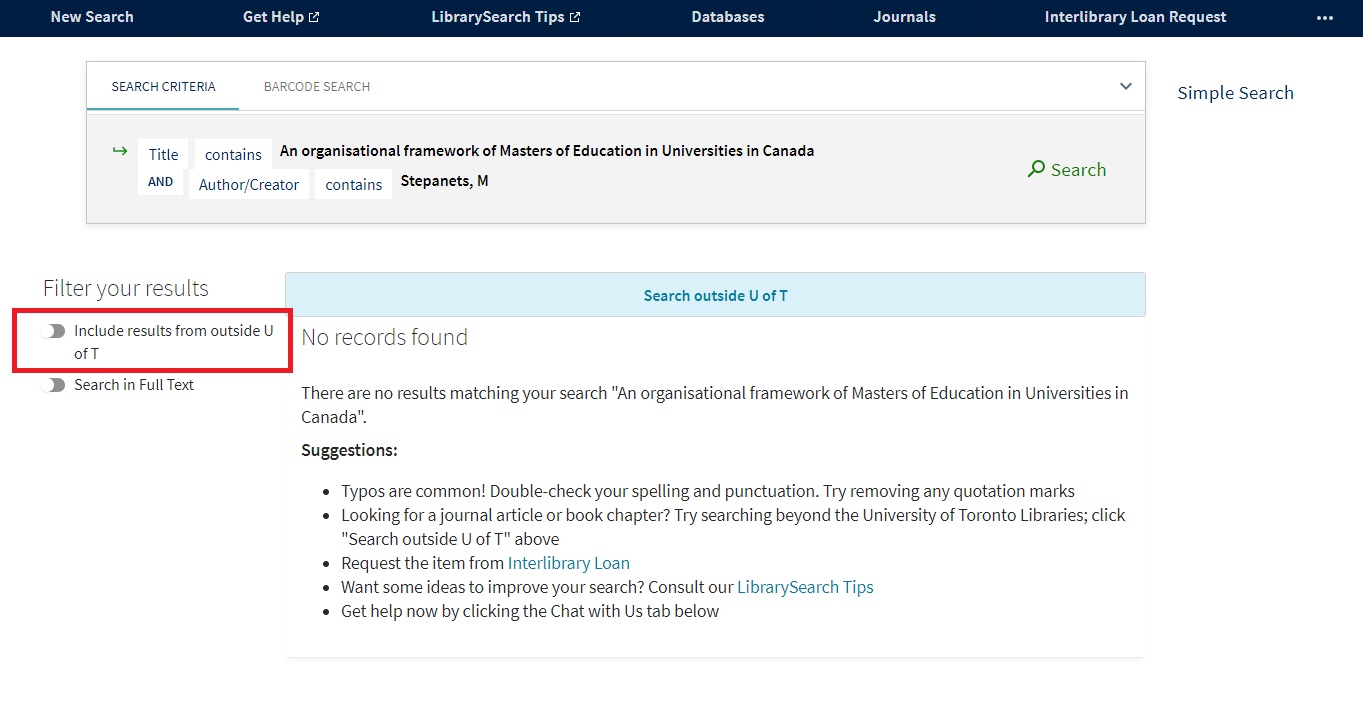
Any listed items not held by U of T Libraries will present the option to submit an interlibrary loan request.
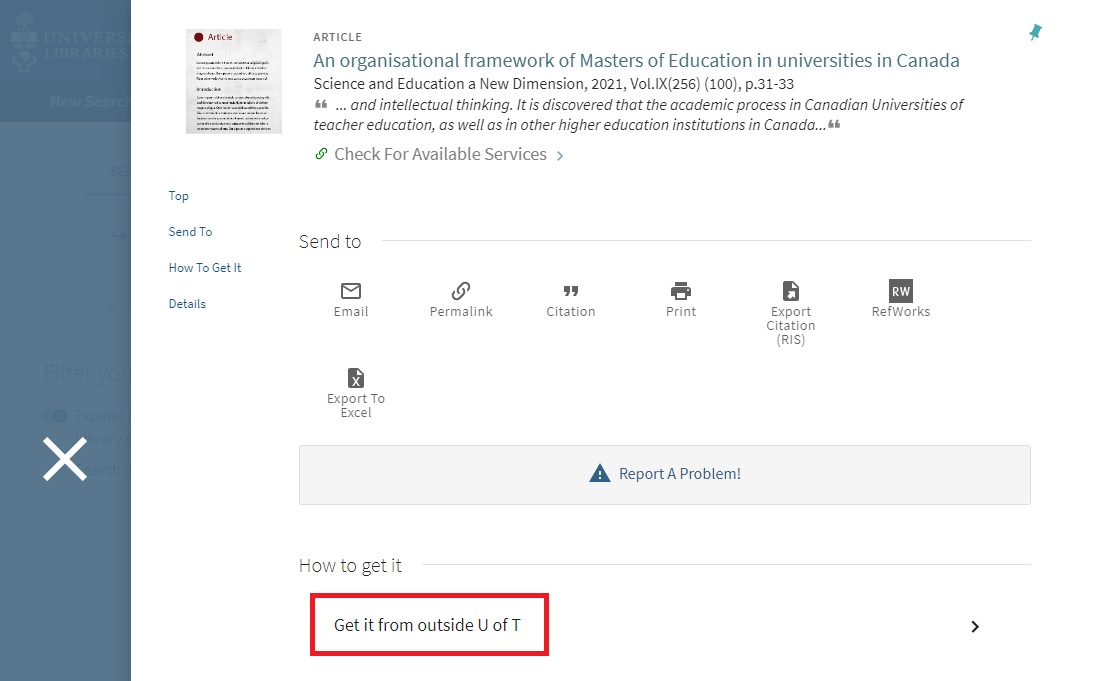
Select the "Get it from outside U of T" option.
An auto-populated request form will appear. Confirm the details are correct, choose a pickup location and select "Send Request".
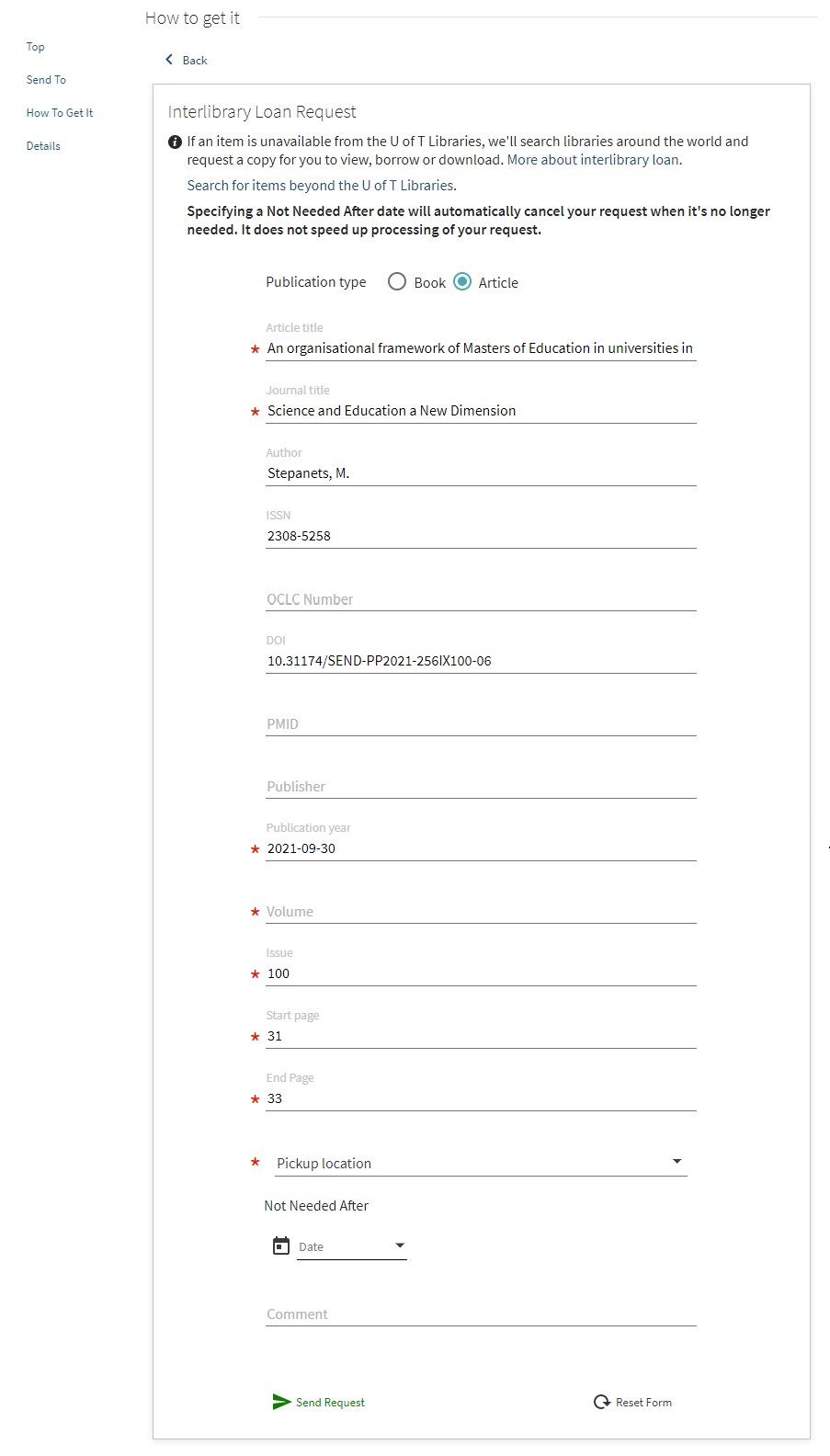
After your request is submitted, you can check your LibrarySearch account for updates on the status of your request(s). You will receive an email once your request is available.
You can also submit an interlibrary loan request using a blank request form, or place an interlibrary loan request on items from the U of T Libraries collection that are not currently available.
Your library will not be listed as a pick-up location if the item you are requesting is available on your campus. For intercampus delivery, the only pick up locations offered will be on campuses where the item is not currently available.
On the St. George campus, there are four pick-up locations: Robarts Library, Gerstein Science Information Centre, Kelly Library, and OISE Library.
It depends on the purpose of your film screening. If you are planning a screening of a cinematographic work on campus, it is your responsibility to make sure that your showing is compliant with Canadian copyright law.
You do not need to seek permission to play a song or an audiovisual work, for educational purposes, to an audience consisting primarily of University students and located on the premises of the University. However, a film screening for entertainment purposes will require a license.
For Instructors: Please consult Question 3 on page 15 in the Copyright Basics and FAQ for specific guidance on using films and other audiovisual materials in the classroom environment. If you have a more specific question in mind about showing a film on campus, you can contact the SCCO at scco.support@utoronto.ca
For students, student groups, and other campus organizations: Please consult the Audiovisual Copyright Guide from the Vice Provost, Student when planning your screening or event. This guide helps to clarify copyright considerations when using films and other audiovisual materials in various campus settings. Contact information for student groups organizing film screenings at various campuses is available in the following Audio-Visual FAQ webpage.
Visit the Media Commons site for details on advance reservations of audiovisual material for classroom/teaching use and for assistance with theatre and screening room bookings.
There are at least two ways to find the answer to this.
1. Find the journal's home page and look for a page entitled "information for authors" or something similar. For example for Nature the route is: For authors/Getting published in Nature/Manuscript FormattingGuide/5.4 References.
2. Login to your RefWorks account, select a few citations, then go through the steps to Create a Bibliography...Preview Output Style...open the drop menu box and scroll through the thousands of options till you find the journal.
2a. Many of the citation management softwares will also do this for you.
- eduroam (education roaming) allows faculty, staff and students to access wireless services at any participating institution by logging in with their home institution credentials.
- see basic information
Yes. Contact your hospital library for instructions.
Thank you for supporting the library with your generosity.
Please see our EndNote Web guide or visit EndNote's YouTube channel. EndNote also offers online tutorials and webinars.
We have a Course Reserves and Syllabus Service to help make your course readings available to students.
Retired faculty at the University of Toronto retain all library privileges they had prior to retiring, including access to electronic resources.
Welcome! The University of Toronto Libraries is the third-largest academic library in North America, and we are proud to support you with world-class spaces, services, and collections.
- Get your TCard, your passport to the library
- Take a tour of one of our 40 libraries
- Discover your borrowing privileges
- Find help via email, phone, or chat
Undergraduates
- Visit our online guide for new undergrads
Graduate students
- Apply for a study carrel at Robarts Library, Gerstein Science Information Centre, among other libraries
- Meet your faculty liaison librarian
- Familiarize yourself with our resources at a hands-on workshop for faculty and graduate students
Faculty members
- Meet your faculty liaison librarian
- Peruse our Library Resources for Faculty booklet (PDF)
- Find out how the library can support your research and teaching
- Familiarize yourself with our resources at a hands-on workshop for faculty and graduate students
UpToDate is available for current University of Toronto students only.
To maintain remote access to UpToDate (on your computer, and on the mobile app), UpToDate needs to know that you are still affiliated with the University of Toronto. Every 90 days, follow these steps to re-verify your U of T affiliation:
Step 1) On your personal computer or smartphone, both on or off-campus (or on a library computer on campus), access UpToDate via the library homepage > UptoDate
Step 2) On the following page, click the Connect to this resource link, then login using your UTORID and password
Step 3) On the UpToDate login screen, login with your personal UpToDate username and password
Now when you go back to your UpToDate app, you should be able to login with your personal UpToDate username and password.
(Click here to find other ways to verify your affiliation).
Items are typically available within a few days if they are coming from a main campus library such as Robarts, Gerstein, UTM, or UTSC, or from the Downsview storage facility.
Items coming from other libraries may take about a week.
There is no weekend delivery.
You may track your requests in our catalogue, LibrarySearch.
The reason why the material cannot be supplied should be included in the email notification. Often, the reason is that material is not on the shelf, non-circulating, or has a number of holds on it already.
When you submitted your request, you were asked to select a hospital library. When your material has been shipped to this location, you will receive an email and can pick it up.
If a TCard is lost or stolen, the balance in your TBucks account is protected from the time the card is reported missing. Since funds will be saved to your online account instead of the chip on your TCard, balances from lost or stolen cards will be automatically transferred within 24 hours of the replacement card's issuance.
In the event your card is lost or stolen you can deactivate your card on the TCard+ website at: https://www.utsc.utoronto.ca/tcardplus/. Cards can also be deactivated by calling the TCard+ Office at 416-208-2233 (10 am - 4 pm, Monday – Friday). You must also report your TCard lost or stolen to the library so we can block it for use as a borrowing card.
Please note, for lost or stolen Guest Cards, there is a different process. Please see “Can users with Guest Cards check account balances and load funds online?” Instructions are also printed on the back of each Guest Card.
Yes. Make sure you have the colour printer selected before you send the print job.
For colour printouts it costs:
- $1.00/page for both letter and legal
- $2.00/page for tabloid (11 x 17)
For black & white printouts (from the colour printer - in case you would like the thicker paper):
- $0.20/page for both letter and legal
- $0.40/page for tabloid
Food is restricted to cafeterias and designated lounge areas in most libraries.
The following areas in Robarts Library are food-friendly:
- Cafeteria – Floor 2
- Reading Rooms – Floors 2, 3, 4, 5
- Central escalator/lobby areas – Floors 2, 3, 4
- St. George Apexes, including adjacent group study rooms – Floors 9–13
Drinks are allowed in most libraries.
Here is a list of currently available food establishments on the St. George campus.
Policies may vary at individual libraries.
Yes, this is possible. If you are looking for materials in the catalogue, you can use the 'Get It In Person' link, which is found once you have opened up a library item's record. You will be asked to login using your UTORid and password.
Pagination
- Previous page
- Page 8
- Next page