"SLA" stands for Student Library Assistant. Similarly, "GSLA" stands for Graduate Student Library Assistant.
These part time student library jobs are posted online and hiring mostly occurs is August.
"SLA" stands for Student Library Assistant. Similarly, "GSLA" stands for Graduate Student Library Assistant.
These part time student library jobs are posted online and hiring mostly occurs is August.
"The stacks" refers to the main book shelves in any library.
In Robarts Library, for example, the stacks are on floors 9 to 13.
To find your book in the stacks
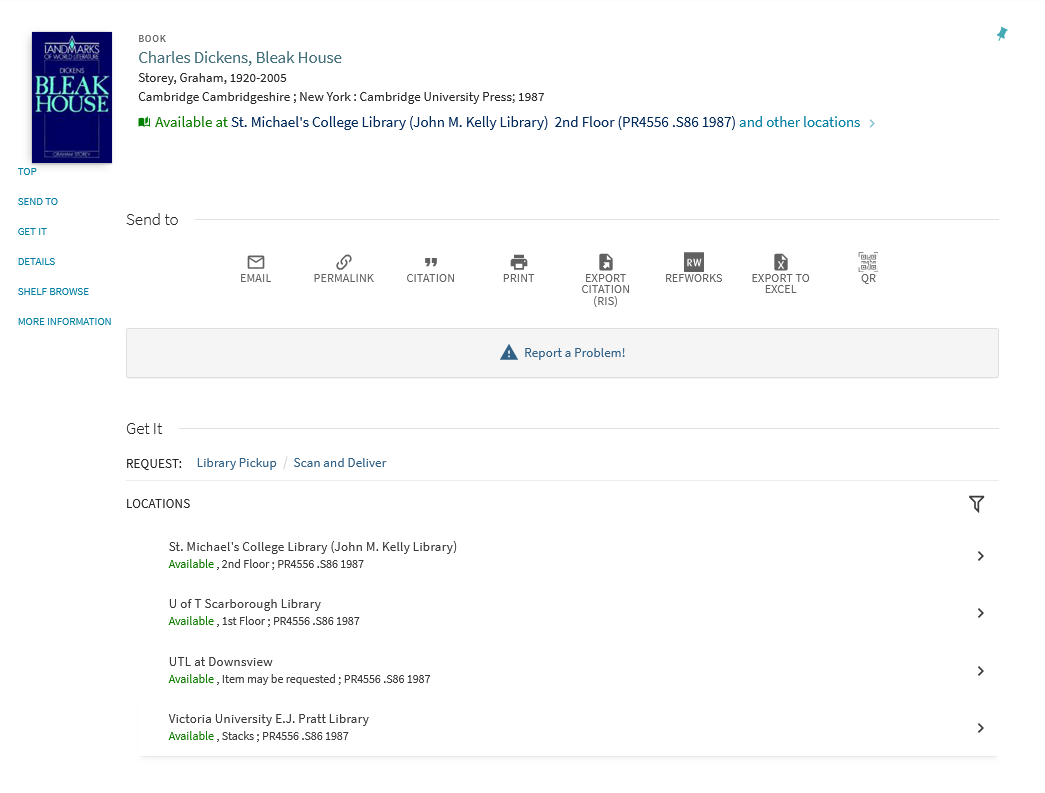
For help finding any book in any library's stacks, please ask at the library's reference desk.
This will appear when a book that belongs in one library is returned to a different library.
It can take a while for the book be transported by staff to the library which officially owns the book. During this time period that the book is listed as 'in transit', it is not possible to place a hold on the book during this time.
For various reasons, some books are kept on the "Protected shelf" at Robarts. Request these items at the first floor loans desk. We will retrieve it for you immediately. You can check the book out and leave the library with it.
"Searching" means that
If we do not find it either, we will mark it as missing and order a new copy if appropriate.
In early 2021, the library upgraded to a new system. LibrarySearch has now replaced Article Search.
Here is an FAQ on finding articles by their titles, and one on finding articles by their DOIs.
You can also search for articles on topics in Simple Search mode, or in Advanced Search mode, where you can use Boolean operators.
This screenshot shows that you can sign in with your UTORid and password. This will let you download the article PDF right from within the record.

For more information on using all the many features and functions of LibrarySearch, have a look at this guide on using the new system.
In January 2021, the library upgraded to a new system. The classic catalogue was retired as part of this transition.
The classic catalogue was a very useful workaround for lacks in our previous system. With this new system, it is no longer needed.
You can use LibrarySearch to look for books and other items and to check your account just like you once did in the classic catalogue.
If you’re a current U of T student:
You can access it here for free: /linkit/uptodate
If you’re U of T faculty or staff member:
Regular access is limited to current U of T students due to the high cost.
A call number is an address. It tells you where the book (or DVD or print Journal) is located within the library. A book’s call number appears in the University of Toronto Libraries library catalogue. In the library catalogue, the call number is written horizontally.
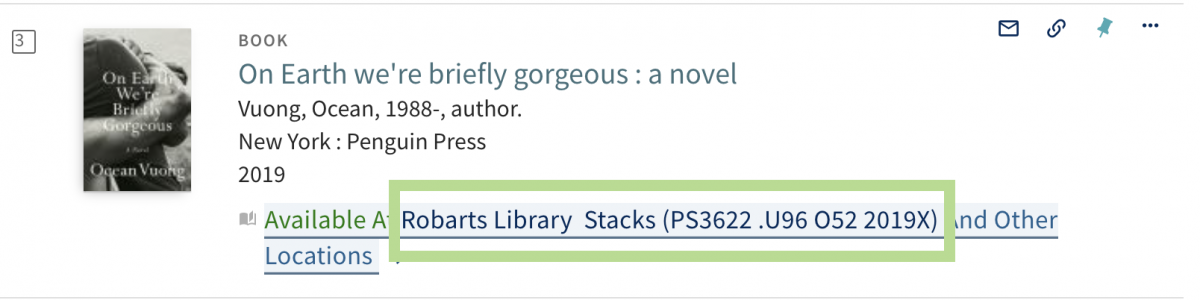
On the book spine, it appears vertically, making it easier to find a specific call number on the shelves. Each book (or other item) has its own unique call number, which is taped to the lower outside edge of the book’s spine.
This entry has been adapted from this page by Mindy Thuna.
A DOI (digital object identifier) is an alpha-numeric code assigned to a journal article. It is intended to make articles easier to locate on the Internet.
They usually start with a 10 and end with a z or an x. Example: 10.1021/ja100167z
PMID numbers are unique identifiers assigned by the National Library of Medicine; every article in their database of over 20,000,000 articles has a unique number. Usually they are 9 digits long.
Recently they have begun adding "version numbers" which indicate changes and amendments to records.
A recall is when someone else requests a book that you have borrowed from the library.
When this happens, you will not be able to renew the book.
When another patron requests an item you have checked out, you will receive an email letting you know that you have two weeks (14 days) to return the item. After 14 days, you will be charged a recall fine of $2 per day.
Review articles summarize the scholarly research on a specific topic. They can help you discover
Most article databases have advanced features that will help you find review articles. Examples:
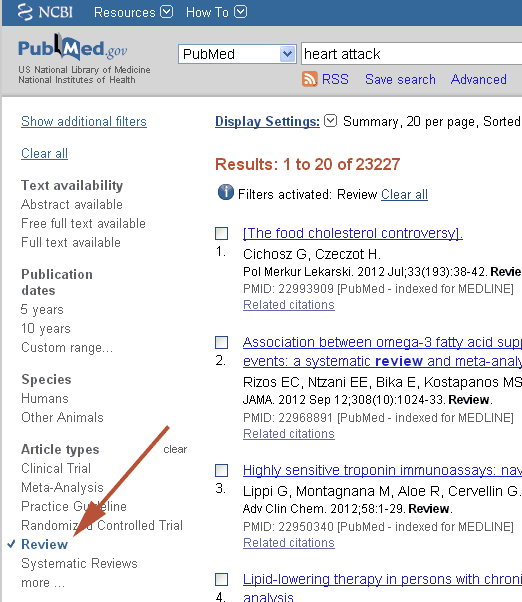
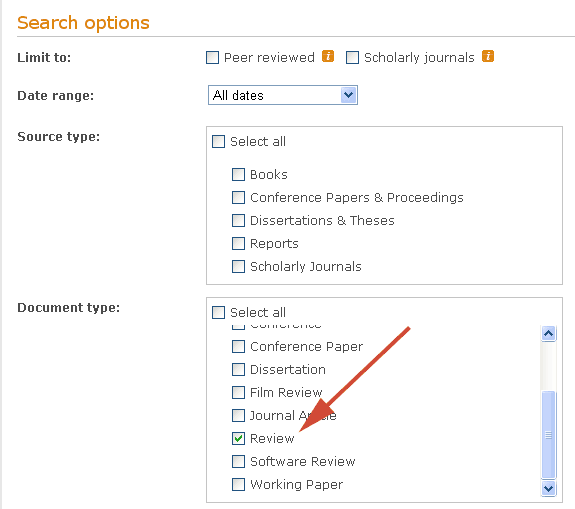
An ISBN (International Standard Book Number) is a unique identification number for a book. Conversely, an ISSN (International Standard Serial Number) is a unique identification number for a periodical or journal.
Including the ISBN or ISSN number when submitting an interlibrary loan request can help speed up request processing time, as it assists library staff in finding a correct match for what you need.
The OCLC number is a unique number associated with a record in WorldCat. WorldCat is the world's largest database of library holdings and can be used to search for items not available from the University of Toronto Libraries.
Including the OCLC number when submitting an interlibrary loan request can help speed up request processing time, as it assists library staff in finding a correct match for what you need.
Crown Copyright is a special type of copyright given to certain types of government works. For more on this, see the general copyright FAQ.
Librarians help students develop information literacy: "a continuum of skills, behaviours, and approaches and values that is so deeply entwined with the uses of information as to be a fundamental element of learning, scholarship and research" (Coonan, 2011, pg. 5).
The American Library Association defines six underlying concepts of information literacy:
- Authority is Constructed and Contextual: Information resources reflect their creators’ expertise and credibility, and are evaluated based on the information need and the context in which the information will be used. Authority is constructed in that various communities may recognize different types of authority. It is contextual in that the information need may help to determine the level of authority required.
- Information Creation as a Process: Information in any format is produced to convey a message and is shared via a selected delivery method. The iterative processes of researching, creating, revising, and disseminating information vary, and the resulting product reflects these differences.
- Information has Value: Information possesses several dimensions of value, including as a commodity, as a means of education, as a means to influence, and as a means of negotiating and understanding the world. Legal and socioeconomic interests influence information production and dissemination.
- Research as Inquiry: Research is iterative and depends upon asking increasingly complex or new questions whose answers in turn develop additional questions or lines of inquiry in any field.
- Scholarship as Conversation: Communities of scholars, researchers, or professionals engage in sustained discourse with new insights and discoveries occurring over time as a result of varied perspectives and interpretations.
- Searching as Strategic Exploration: Searching for information is often nonlinear and iterative, requiring the evaluation of a range of information sources and the mental flexibility to pursue alternate avenues as new understanding develops.
When the University of Toronto Libraries system does not have the book or article that you are looking for, or our copies are currently unavailable, you can request it from another university or institution. This is called an interlibrary loan request.
More information on how to use the service is available here.
MyAccess is a utility used by UofToronto students, staff and faculty when they are off campus to see resources which the Library licenses for use by its community. Starting from the UofT Libraries webpage, If you click a licensed resource such as a database or an e-book, you will then see a login screen for MyAccess. All you need to do is follow the instructions on the page which appears.
LibrarySearch is where you can search for books, articles, journals, videos, and other content that the library owns or subscribes to.

WebsiteSearch is where you look for information about the library such as hours, locations, FAQs, IT support, and research guides.

It surfaces pages about library services such as interlibrary loan, Scan & Deliver, computers and wifi, etc., and will also find content from research guides and FAQs.
Students, staff, and faculty are blocked at the point of owing $25.00 in fines.
Direct borrowers are blocked at $10.00 in fines or projected fines for overdue items.
The National Union Catalog (NUC) is a catalogue of books held by over 1,100 libraries in Canada and the United States. The NUC is composed of two major series: one that covers books published before 1956, and one that covers books published from 1956 onwards. During the mid- to late-19th century the increase in the number of universities and researchers resulted in an explosion of the number of books, journals, newspapers and other forms of communication. National bibliographies, such as the NUC, were an attempt to capture the intellectual output of a nation. The Library of Congress in Washington, D.C. began compiling the catalogue in 1901, with the goal of identifying every important book in the United States. As such the NUC became an essential resource for those looking for print materials.
By the early 1960s, the Library of Congress was issuing supplements to the catalogue on a monthly basis; in the face of its growing complexity, they decided to compile all pre-1956 imprints into a single collection. The resulting catalogue encompassed 754 volumes, contained over 528,000 pages, and weighed three tonnes. Its full title is National Union Catalog, Pre-1956 Imprints: A Cumulative Author List Representing Library of Congress Printed Cards and Titles Reported by Other American Libraries.
The National Union Catalog may be found printed in its entirety at the Library of Congress, though many other libraries (including U of T Libraries) hold a subset of the catalogue. While online union catalogues provide easy access to bibliographic information, studies have shown that some old and rare titles are only recorded in the print NUC. For this reason it remains an essential tool for scholars.
Truncation is a wild card symbol--usually an asterisk*--that allows you to search for multiple endings of the same root word. Examples:
| teen | * | Canad | * | |
| teen | s | Canad | a | |
| teen | age | Canad | a's | |
| teen | aged | Canad | ian | |
| teen | ager | Canad | ians | |
| teen | agers | Canad | arm |
Truncation broadens your search to get more results, but it can also bring back results that aren't necessarily related to your topic (ie. Canadarm for Canad*).
Downloading and reading e-books onto an e-reader depends on the format. Two common formats in University of Toronto Libraries' (UTL) e-book collections are PDFs (to read a chapter, or section, of a book) and ePUBs (to read the whole book):
Many of UTL's e-book providers will allow you to download a portion, or a chapter, of the book in PDF, as allowed by the publisher. PDFs can be read on most e-readers, including Kindles, iPads, Nooks, Sony Readers, and Kobos.
Some e-books can be downloaded in full, or 'checked-out', for 14 days using Adobe Digital Editions 3 (ADE) software. Devices such as Sony Readers, Nooks, and Kobos will work with ADE. Refer to the list of ADE supported devices to learn more.
If you have an iPad, e-books from UTL's ebrary collection can be downloaded through the ebrary app, after creating an Adobe ID. The Bluefire Reader app also supports PDF and ePUB file formats, and also requires an Adobe ID.
We encourage Library users to make every effort to return their borrowed materials on time.
Items will automatically renew at the end of each loan cycle until your maximum renewal period is reached, unless your items have holds or recall requests. If you do not renew or return borrowed items on time, late fees will be charged. You can check your due dates online.
You can also proactively renew your items:
1) Online
2) By emailing libraryhelp@utoronto.ca