You have a couple of options. You can request that a copy be returned early by placing a recall request, or you can submit an interlibrary loan (ILL) request to obtain it from another institution. Consider ILL if there are multiple requests on U of T copies, or if the item is missing or otherwise unavailable.
To submit an interlibrary loan request, first sign into LibrarySearch to see your request options. Once you are signed in, select "Get it from outside of U of T" in the item's record.
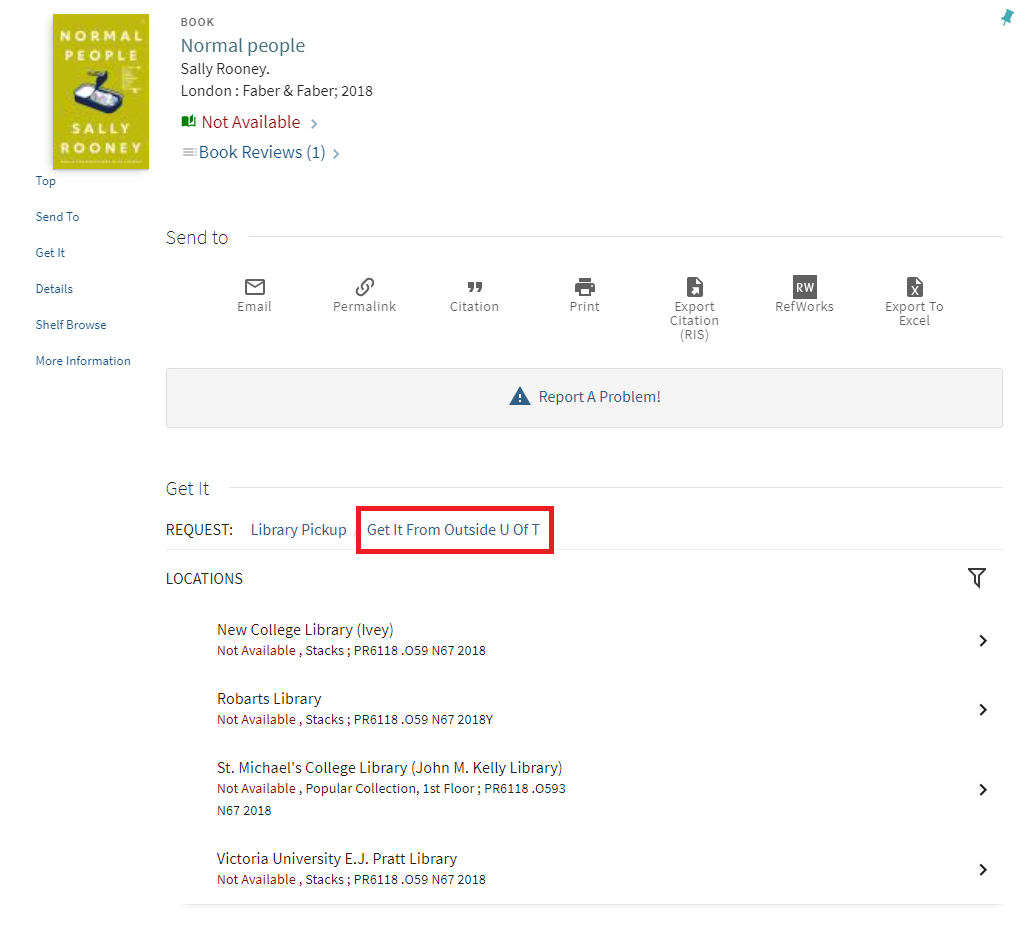
An auto-populated request form will appear. Confirm the details are correct, choose a pickup location and select "Send Request".
After your request is submitted, you can check your LibrarySearch account for updates on the status of your request(s). You will receive an email once your request is available.
You can also submit an interlibrary loan request using a blank request form, or when your catalogue search returns no results.





